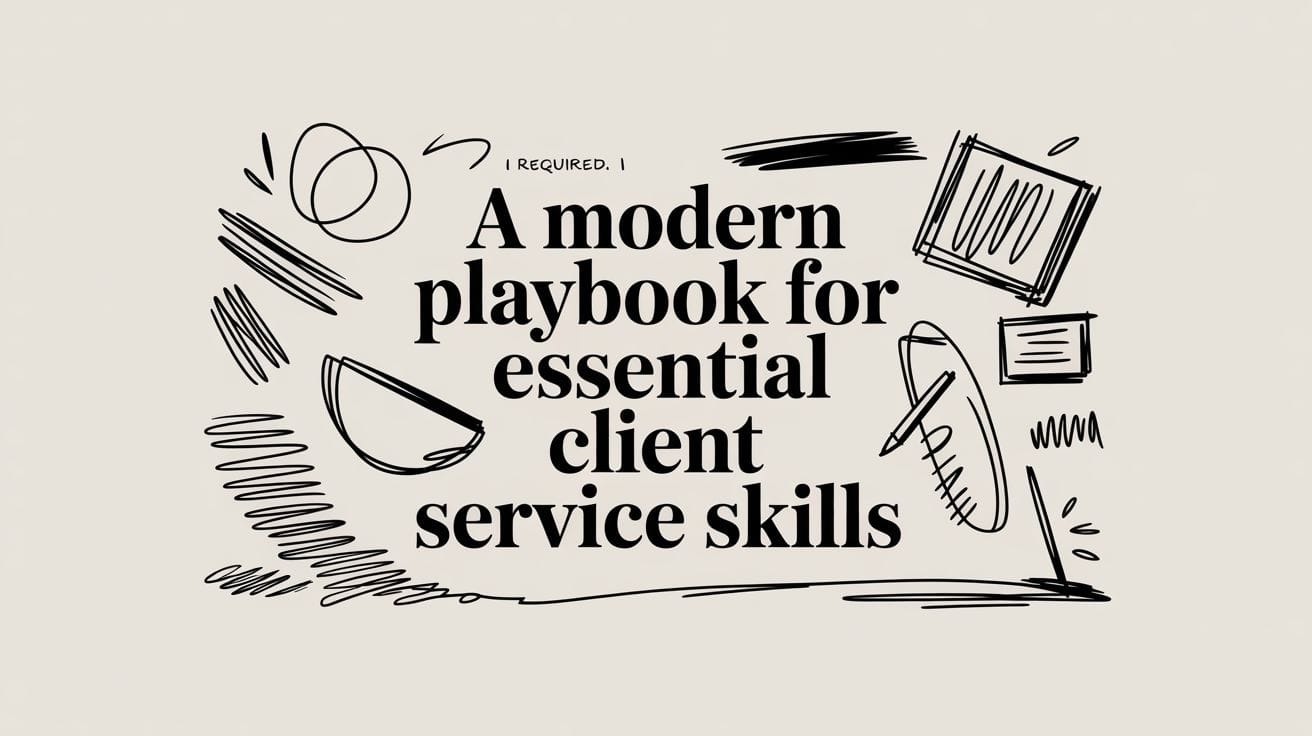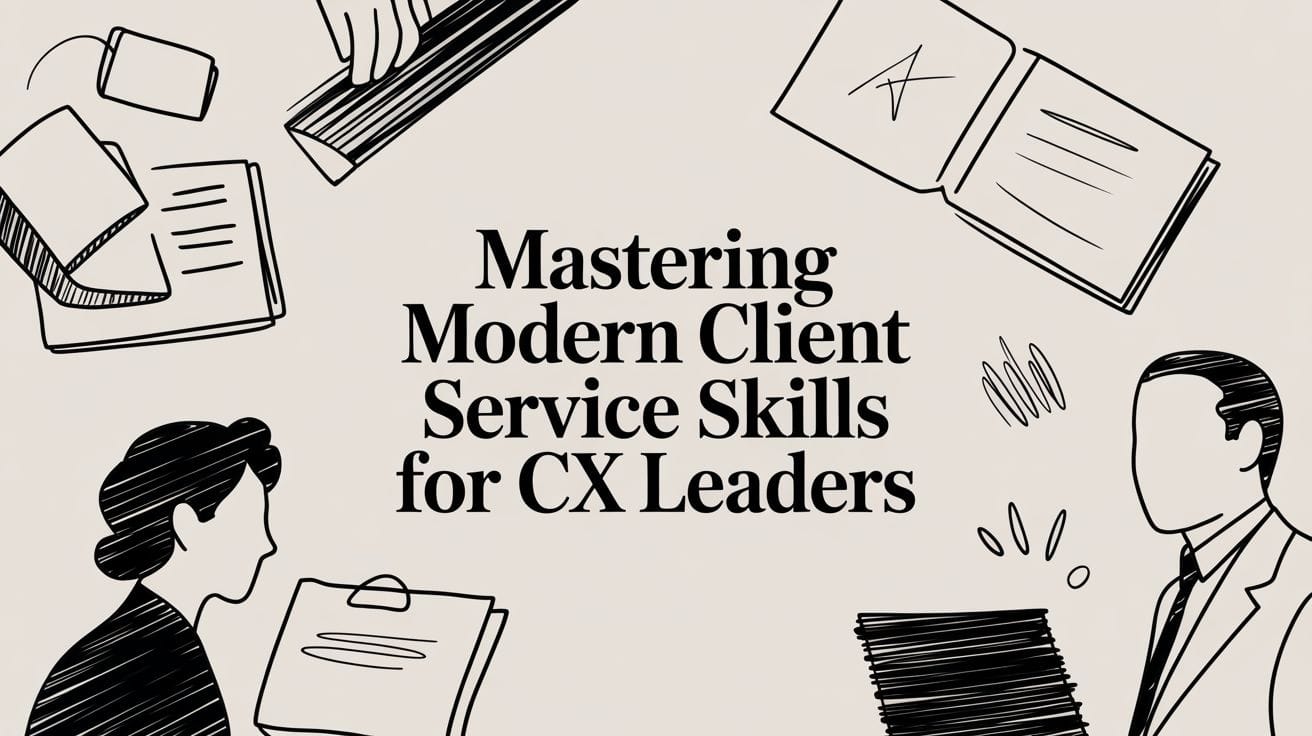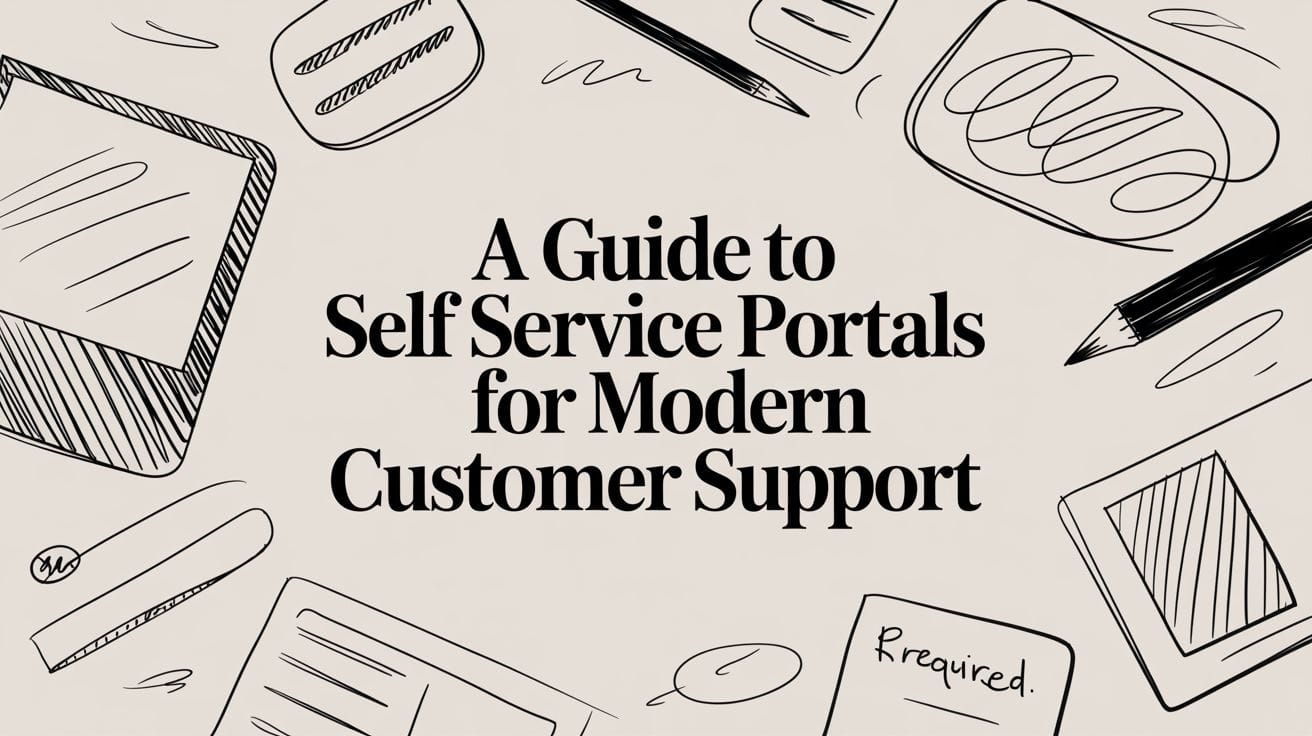Your remote CX team needs robust security measures to protect customer data while maintaining operational efficiency. This guide shows you practical steps to:
- Build strong security protocols for remote operations
- Implement effective compliance frameworks
- Train your team in data protection best practices
- Monitor and control data access across distributed teams
- Create clear security policies for remote work
You'll discover proven strategies to safeguard customer information, maintain regulatory compliance, and foster a security-conscious culture in your remote CX team. These insights help you protect your business and customers while empowering your team to deliver exceptional service from anywhere.
Understanding the Risks of Remote CX Teams
Remote CX teams face unique security challenges that can compromise sensitive customer data. These risks require immediate attention and proactive measures to protect both your organization and customers.
1. Phishing and Malware Threats
- Sophisticated email scams targeting remote workers
- Malicious links disguised as customer support tickets
- Fake software updates carrying ransomware
- Social engineering attacks exploiting remote work isolation
2. Home Network Vulnerabilities
- Unsecured WiFi networks lacking enterprise-grade protection
- Shared internet connections with other household members
- Outdated router firmware and weak passwords
- Missing network encryption protocols
3. Personal Device Risks
- Mixed use of work and personal applications
- Lack of endpoint security solutions
- Outdated operating systems and security patches
- Unauthorized software installations
4. Physical Oversight Challenges
- Limited supervision of data handling practices
- Screen visibility in public spaces
- Unauthorized access to physical documents
- Storage of sensitive information on personal devices
Remote CX teams often handle credit card details, personal customer information, and confidential business data. Without proper security measures, a single compromised device or network can expose thousands of customer records to unauthorized access.
The distributed nature of remote work creates blind spots in security monitoring. A team member working from a coffee shop might unknowingly connect to a compromised network, or a household member might accidentally access sensitive customer information on a shared device.

Implementing Robust Security Measures
Remote CX teams need robust security measures to protect sensitive customer data. A multi-layered security approach combines different protective elements to create a strong defense against cyber threats.
Essential Security Services
- Advanced firewalls to monitor and filter network traffic
- Cloudflare protection against DDoS attacks and malicious bots
- Virtual Private Networks (VPNs) to encrypt data transmission
- Intrusion Detection Systems (IDS) for real-time threat monitoring
Multi-Factor Authentication (MFA)
Your remote CX team needs MFA implementation across all platforms and applications. This security measure requires users to verify their identity through:
- Password entry
- Biometric verification
- Time-based one-time passwords (TOTP)
- Security keys or authenticator apps
Patch Management Strategy
A systematic approach to software updates helps maintain system security:
- Automated update scheduling for operating systems
- Regular security patches for CX platforms
- Vulnerability scanning and remediation
- Application version control
Security Monitoring
Real-time monitoring tools detect and block suspicious activities:
- Failed login attempt tracking
- Unusual data access patterns
- Network traffic anomalies
- Unauthorized IP address connections
These security measures work together to create a protective shield around your remote CX operations. Regular security audits help identify potential gaps and ensure all protective measures function effectively.
Training Remote CX Teams on Data Security Best Practices
Security awareness training equips your remote CX teams with essential skills to protect sensitive customer data. A well-structured training program focuses on three key areas:
1. Recognizing Security Threats
- Learn to identify suspicious login attempts and unusual system behavior
- Spot phishing emails targeting customer service representatives
- Understand common social engineering tactics used against CX teams
- Watch for unexpected error messages or blocked access notifications
2. Secure Data Handling Protocols
- Use approved encryption tools for sensitive customer communications
- Follow secure file transfer procedures when sharing customer data
- Apply password management best practices
- Maintain clean desk policies in home office environments
3. Building a Security-First Culture
- Report suspicious activities through designated channels
- Share security insights and experiences with team members
- Document and track potential security incidents
- Participate in regular security refresher sessions
Your remote CX team needs practical, hands-on training scenarios that reflect real-world situations. Regular simulated phishing exercises help team members stay alert to evolving threats. Security champions within each team can help reinforce best practices and provide peer support for security-related questions.
Create a dedicated security knowledge base accessible to all remote team members. Include step-by-step guides for common security procedures, examples of security threats, and clear reporting protocols for suspected breaches.

Ensuring Compliance with Data Protection Regulations in a Remote Work Environment
Remote customer experience (CX) teams face the challenge of complying with various data protection regulations while working remotely. These regulations govern how businesses handle customer data and ensure the privacy and security of individuals' personal information.
Key Data Protection Frameworks
There are three main frameworks that influence data handling practices for remote CX teams:
1. GDPR (General Data Protection Regulation)
The GDPR is a regulation implemented by the European Union (EU) that sets guidelines for the collection and processing of personal data. It applies to any business, regardless of its location, that handles the data of EU residents.
Key requirements of GDPR include :
- Obtaining explicit consent from individuals before collecting their data
- Notifying authorities and affected individuals within 72 hours of a data breach
- Providing individuals with rights such as access, rectification, and erasure of their data
2. CCPA (California Consumer Privacy Act)
The CCPA is a state law in California that gives residents more control over their personal information. It applies to certain businesses that meet specific criteria, such as having annual gross revenues above $25 million or deriving significant revenue from selling personal data.
Key provisions of CCPA include :
- Requiring businesses to disclose their data collection practices to consumers
- Granting consumers the right to opt-out of the sale of their personal information
- Providing consumers with the ability to access and delete their data
3. PCI DSS (Payment Card Industry Data Security Standard)
The PCI DSS is a set of security standards designed to protect payment card information during transactions. It applies to any organization that accepts, processes, or stores credit card payments.
Key requirements of PCI DSS include :
- Implementing secure transmission methods for cardholder data
- Maintaining a secure network infrastructure
- Conducting regular security assessments and vulnerability scans
Aligning Remote Work Policies with Regulations
To ensure compliance with these data protection regulations, remote CX teams should consider implementing the following practices :
1. Data Minimization
One of the principles emphasized by both GDPR and CCPA is data minimization. This means that businesses should only collect and retain customer information that is necessary for their operations.
Actions to take :
- Review your data collection practices and identify any unnecessary fields or information being collected
- Set up automatic deletion schedules for customer data that is no longer needed
- Limit access to sensitive customer information based on job roles and responsibilities
2. Documentation Requirements
Both GDPR and CCPA require businesses to maintain certain documentation related to their data processing activities. This includes records of consent obtained from individuals, as well as details about how personal information is being used.
Actions to take :
- Keep detailed records of all consent requests and responses received from customers
- Document your organization's policies and procedures for handling personal data
- Maintain logs of any security incidents or breaches that occur involving customer information
3. Audit Trail Management
Having an audit trail is essential for demonstrating compliance with various regulations such as PCI DSS. It provides evidence that your organization has implemented appropriate security measures and controls.
Actions to take :
- Use version control systems for policy documents related to payment card processing
- Track changes made to security configurations within your IT infrastructure
- Record all instances where cardholder data is accessed or transmitted across systems
Importance of Compliance Tracking Systems
Remote CX teams need robust systems in place to track their compliance activities effectively. This includes keeping records of training sessions conducted on data protection policies, maintaining documentation related to vendor due diligence processes, etc.
Digital audit trails play a crucial role here by providing proof of adherence during external audits conducted by regulatory bodies or industry certifications like PCI DSS assessments.
Regular compliance checks should also be part of your team's routine work processes – this helps identify any gaps or areas where improvements can be made in how remote work is being carried out while ensuring continued alignment with applicable laws/regulations governing privacy/security obligations towards customers/clients/users etc.

Using Technology to Monitor and Control Data Access Remotely
Remote CX teams require robust technological solutions to maintain data security. Role-based access control (RBAC) stands as a critical component in protecting sensitive customer information. You can assign specific permissions to team members based on their roles:
- Tier 1 Agents : Basic customer information access
- Team Leaders : Extended data access + performance metrics
- Quality Analysts : Full conversation history + customer records
- System Administrators : Complete system access
Tools for Real-time Monitoring
Real-time monitoring tools help detect and prevent security breaches. These tools track :
- Login attempts from unusual locations
- Multiple failed authentication tries
- Unauthorized data access attempts
- Large-scale data downloads
- Suspicious file transfers
The Importance of Data Encryption
Data encryption serves as your last line of defense. Implement:
- At-rest encryption : AES-256 for stored data
- In-transit encryption : TLS 1.3 for data transmission
- End-to-end encryption : For sensitive customer communications
Creating a Comprehensive Security Ecosystem
Modern security platforms offer integrated solutions combining these features. Tools like Okta for access management, Splunk for security monitoring, and HashiCorp Vault for encryption management create a comprehensive security ecosystem. These platforms provide detailed audit logs and real-time alerts, enabling your security team to respond swiftly to potential threats.
Best Practices for Ongoing Security Management
Remember to regularly update access permissions as team roles change and review monitoring alerts to identify patterns of suspicious behavior.
Establishing Clear Policies and Communication Channels for Remote CX Teams' Security Operations
Clear security policies are essential for the smooth functioning of remote CX team operations. Your organization needs documented guidelines that cover:
1. Acceptable Technology Use
- Approved software and tools
- Personal device protocols
- Data storage requirements
- Screen sharing rules during customer interactions
2. Data Handling Standards
- Customer information classification levels
- Secure file transfer methods
- Data retention periods
- Disposal procedures for sensitive information
Remote CX teams require specific channels for quick security communication. Set up :
- A dedicated Slack channel for immediate security alerts
- Ticketing system for formal incident documentation
- Emergency contact list for critical situations
- Regular virtual security briefings
Your security policies need to be constantly updated. Implement these practices:
- Monthly security policy audits
- Risk assessment reviews every quarter
- Team feedback sessions on policy effectiveness
- Updates based on new threat intelligence
- Documentation of policy changes
Create a security knowledge base that all team members can access. Include:
- Step-by-step incident response procedures
- Templates for security incident reporting
- Quick reference guides for common security scenarios
- Video tutorials on security best practices
Monitor policy compliance through regular assessments and modify your approach based on team performance metrics. Your security policies should evolve to meet new challenges while upholding consistent protection standards.
Conclusion
Securing remote customer experience (CX) operations requires a comprehensive approach that combines technology with human awareness. To effectively protect data, it's crucial to foster a culture where every team member prioritizes security.
Key elements for maintaining secure remote CX operations:
- Continuous education programs that evolve with emerging threats
- Proactive collaboration between IT teams and frontline agents
- Regular security assessments and policy updates
- Robust technological infrastructure supporting remote work
- Clear communication channels for immediate threat reporting
The success of your remote CX team in safeguarding sensitive data depends on each member understanding their role in the security framework. By implementing the strategies outlined in this guide, you establish a strong security system that meets compliance requirements and enhances operational efficiency.
Remember: Security in remote CX goes beyond mere rule-following—it's about fostering an environment where protecting customer data is integral to delivering exceptional service, regardless of your team's physical location.
FAQs (Frequently Asked Questions)
What are the common security risks faced by remote CX teams ?
Remote CX teams commonly face security threats such as phishing and malware attacks, vulnerabilities from using unsecured home networks and personal devices, and risks of accidental data exposure or intentional breaches due to lack of physical oversight.
How can organizations implement robust security measures for remote CX employees ?
Organizations can utilize security services like firewalls and Cloudflare to prevent unauthorized access, enforce multi-factor authentication to add an extra layer of protection against unauthorized logins, and maintain regular software updates and patch management to address known system vulnerabilities.
Why is training remote CX teams on data security best practices essential ?
Training educates remote employees to recognize suspicious activities indicating potential security threats, teaches best practices for handling sensitive customer information securely (including encryption and secure file transfers), and fosters a culture of proactive security reporting for timely incident response.
How do data protection regulations like GDPR, CCPA, and PCI DSS impact remote CX teams ?
These regulations require CX teams to align remote work policies with data minimization and purpose limitation principles, maintain proper documentation and audit trails for compliance verification, ensuring that customer data is handled lawfully and securely in a remote environment.
What technologies help monitor and control data access for remote CX teams ?
Technologies such as role-based access controls limit sensitive data exposure based on job responsibilities, monitoring tools detect suspicious activities in real-time for quicker incident responses, and encrypting customer data both at rest and in transit safeguards confidentiality effectively.
How can clear policies and communication channels enhance security operations for remote CX teams ?
Developing tailored guidelines for acceptable technology use and data handling ensures consistent security practices; establishing open communication channels like dedicated Slack groups or ticketing systems enables prompt reporting of security concerns; regular policy reviews keep defenses updated against evolving threats.